After receiving your suggestions and our own hands-on development & use of the dashboard, we’ve made some huge improvements. You can have an explore yourself of our new & improved experience, or keep reading & see an outline of what we’ve done.
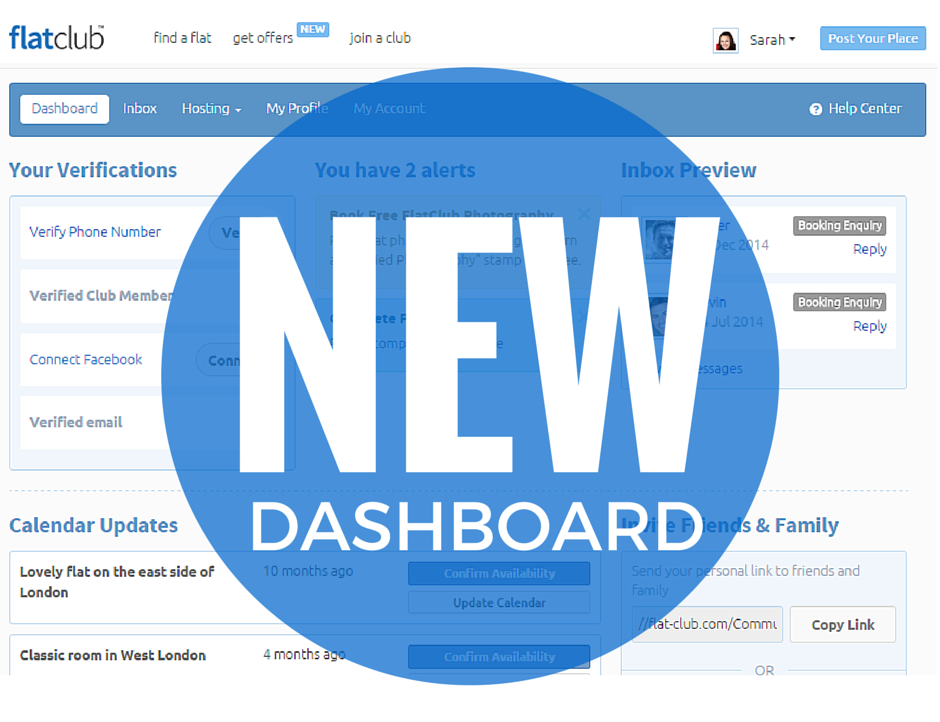
Guests may also take a look at upcoming payments you’ll make as a guest, and when they’re expected to be withdrawn.
Everyone will have access to printable invoices & information on upcoming and past bookings.
likely a guest will make a request for your flat. Try to complete them all for the best results.
There is a tagging system in place so that it’s easier to understand whether a booking enquiry has been answered, has been booked, and so on. Reply easily from the very same page. The loading time has also been improved.
Send a link to your family & friends inviting them to join you on FlatClub. If you’re happy with our service, please tell your loved ones so they can also enjoy lower priced medium term stays.
Hosts will see LiveDemand guest requests that match their rooms and flats, so that they can easily send through an offer to fulfill that request. Check your dashboard for guests who are searching for accommodation in your city.
Guests will see their own LiveDemand request, and they can easily make adjustments on the fly from this page.
Reviews about the host or the flat are on the same page as reviews by that person - all visible, and on a single page. We hope this will encourage both guests & hosts to leave reviews for one another.
See for yourself now the big improvements we’ve made on the dashboard.
Feel free to recommend new features to us in the comments, and send feedback via Twitter.
- Payment Information - See information on payments you’ve made, and payments made to you.
- Verifications - See a simple list of your verifications & find out how to add more.
- Alerts - Take actions relevant to your account easily from your dashboard.
- Inbox Preview - See previews of booking enquiries & booking requests.
- Invite Friends & Family - Invite others to join on FlatClub.
- LiveDemand - See relevant LiveDemand requests as a host.
- Reviews - See all reviews from & about yourself & your flat from the dashboard.
Accommodation Payments/Hosting Payouts
Hosts can keep track of when they will be paid next by FlatClub.Guests may also take a look at upcoming payments you’ll make as a guest, and when they’re expected to be withdrawn.
Everyone will have access to printable invoices & information on upcoming and past bookings.
*NEW* Your Verifications
Now it’s easier than ever to see your verifications as a host or guest, and add to them if need be. The more verifications you have, the more likely your booking request will be accepted, and the morelikely a guest will make a request for your flat. Try to complete them all for the best results.
- 1. Verify Your Phone Number - All you have to do to verify your phone number is accept a call, or even easier, respond to a text message sent from our system to your phone.
- 2. Verified Club Member - Find your club on FlatClub to become a verified member of that group - we have clubs for universities, professional organizations, and companies. If yours isn’t listed, please do request it. Once you’re a verified club member, you’ll receive better prices & see exclusive flats.
- 3. Connect Facebook - Connecting your Facebook to your FlatClub account is a great way to verify your identity for prospective hosts & guests. It’s easy to do - just click and allow FlatClub basic access to some of your general Facebook info, and you’ll become verified.
- 4. Verify Email - A verification email is sent to the address you used to sign up for FlatClub. Click the link inside that email & presto - you’ve been email verified.
*NEW* Your Alerts
These are pretty self-explanatory, if there are any alerts on your account they require some action on your part to resolve. These are things that have to do with you getting paid, verifying your account, or responding to messages. It’s good to have all of your alerts resolved and have none pending.Inbox Preview
Take a quick look at the items pending in your inbox: these include booking enquiries and booking requests. There are different views for different items in your inbox: booking enquiries, and booking requests.There is a tagging system in place so that it’s easier to understand whether a booking enquiry has been answered, has been booked, and so on. Reply easily from the very same page. The loading time has also been improved.
Invite Friends & Family
Send a link to your family & friends inviting them to join you on FlatClub. If you’re happy with our service, please tell your loved ones so they can also enjoy lower priced medium term stays.
LiveDemand Section
Depending on whether you’re a host or a guest who has made a LiveDemand request, you’ll see something different in this section of the dashboard.Hosts will see LiveDemand guest requests that match their rooms and flats, so that they can easily send through an offer to fulfill that request. Check your dashboard for guests who are searching for accommodation in your city.
Guests will see their own LiveDemand request, and they can easily make adjustments on the fly from this page.
Reviews
Reviews about the host or the flat are on the same page as reviews by that person - all visible, and on a single page. We hope this will encourage both guests & hosts to leave reviews for one another.
See for yourself now the big improvements we’ve made on the dashboard.
Feel free to recommend new features to us in the comments, and send feedback via Twitter.







